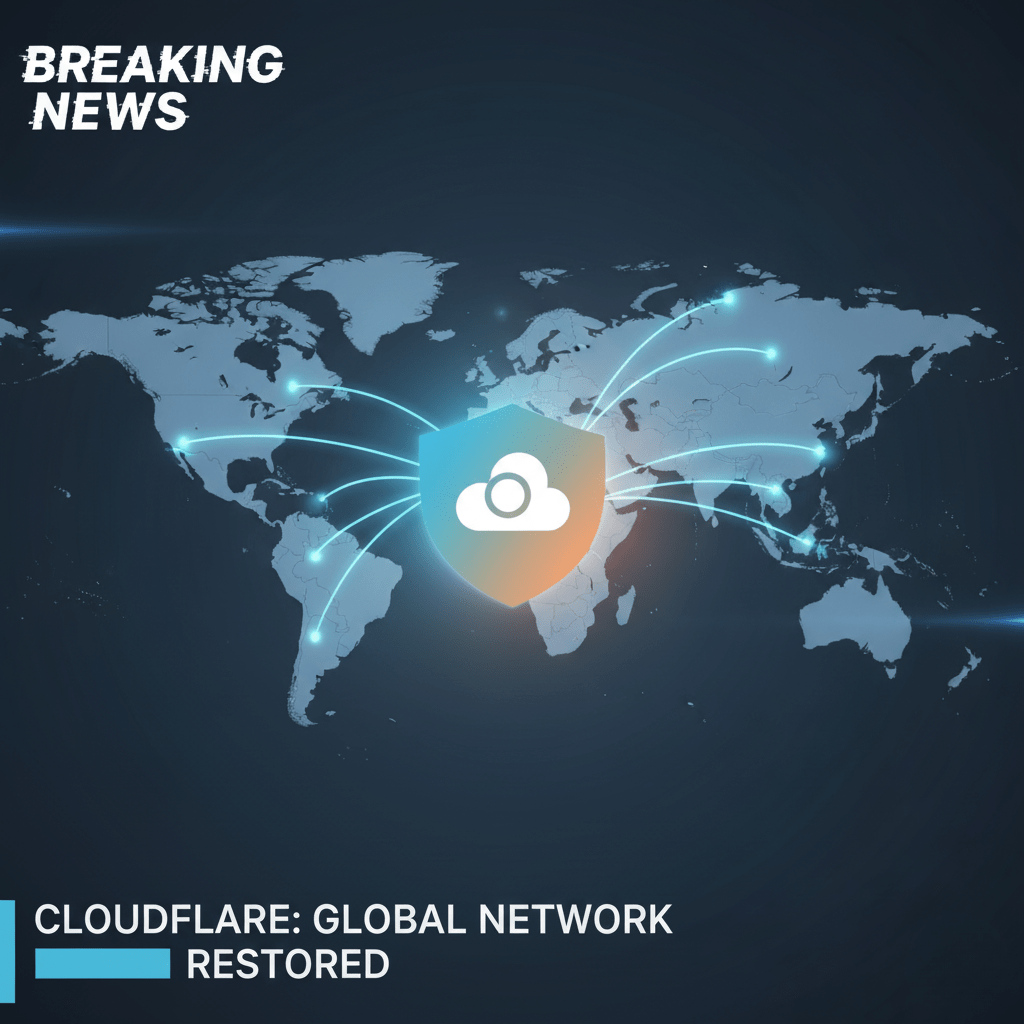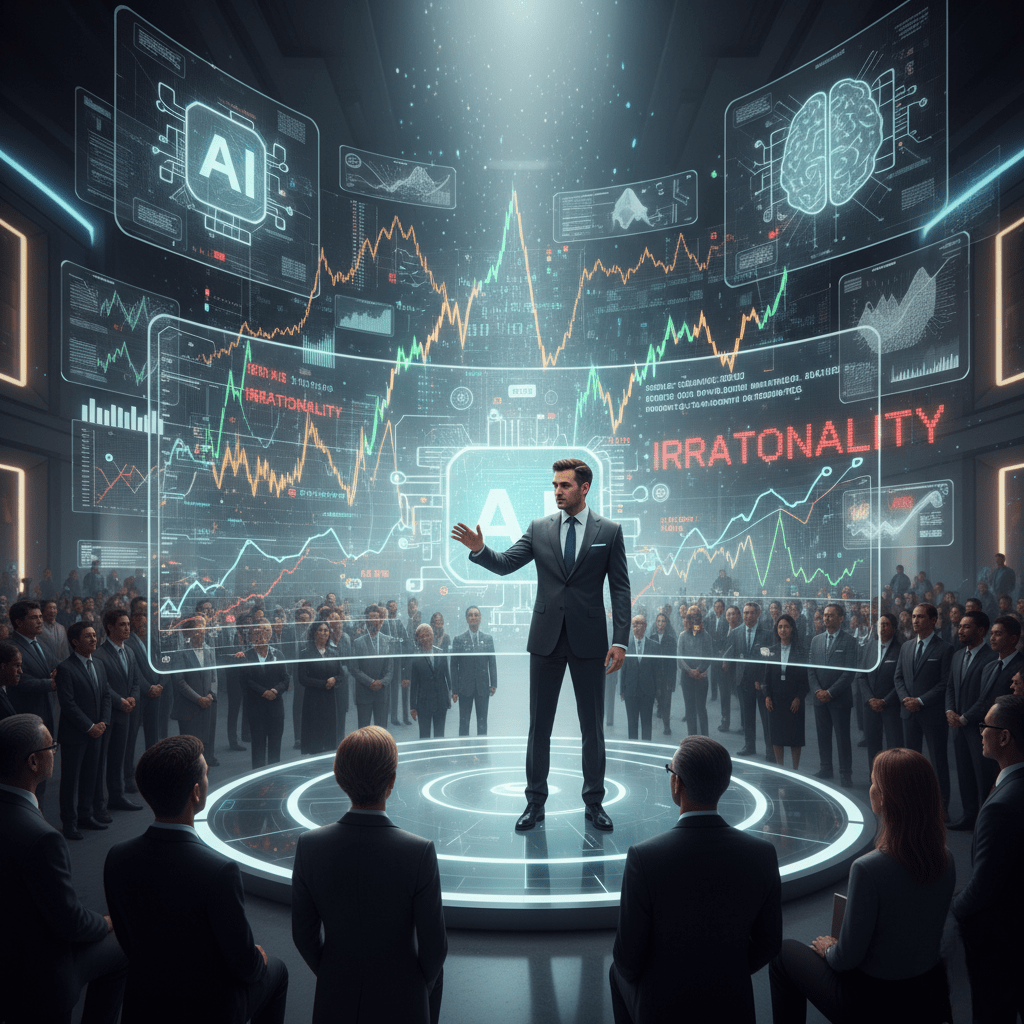As Black Friday and Cyber Monday approach, inboxes everywhere become flooded with promotional emails. If you use Gmail, the new Gmail manage subscriptions feature can help you control the chaos. Instead of deleting newsletters manually, Gmail now lets you manage all your subscriptions in one place.
For more helpful digital tools and tech updates, visit our Tech News section on PukaarPakistan.
Why Gmail’s New Feature Matters
Before this update, Gmail allowed users to unsubscribe, but it had to be done email by email. With the new Manage Subscriptions tool, you can now view every newsletter you’re subscribed to — and unsubscribe with one tap.
This is especially helpful during the holiday season when brands send dozens of promotional emails. For more Gmail tips, check out our latest tech guides.
How to Check if You Have the Manage Subscriptions Feature
Gmail is rolling out this feature gradually across Android, iPhone, and web versions. To see if it’s available:
On Android or iPhone
- Open the Gmail app.
- Tap the Menu (three horizontal lines).
- Scroll down — if you have the feature, Manage Subscriptions appears under the Trash folder.
On Gmail Web
- Log in at Gmail.com.
- On the left-hand column, click More.
- Select Manage Subscriptions.
If you don’t see it yet, it may arrive in the coming weeks. Learn more about Gmail updates on our website.
How the New Subscription Manager Works
Once you enter the Manage Subscriptions screen, Gmail will display:
- All your active newsletter subscriptions
- The most frequent senders
- How many emails each sender has sent recently
This makes it easier to quickly identify senders you want to unsubscribe from.
How to Unsubscribe Quickly
- Tap the sender name to view recent emails.
- Tap the unsubscribe icon (an envelope with a “–” sign).
- Confirm the unsubscribe request.
Gmail then sends a notification email to the sender, who may take a few days to process your request. During this time, new emails from them may automatically move to your Spam folder. For detailed email management tips, see our guides.
Why This Feature Is Perfect for Black Friday and Cyber Monday
Holiday shopping generates massive email activity. Companies you interacted with years ago resurface with promotions and newsletters. The Gmail manage subscriptions feature helps you:
- Clean your inbox faster
- Remove old unwanted newsletters
- Prevent future clutter
- Focus only on important deals
For more Gmail tips and holiday tech hacks, read our Tech News updates.
Conclusion: Keep Your Inbox Clean This Shopping Season
The new Gmail manage subscriptions feature is a game-changer, especially during Black Friday and Cyber Monday. It gives you complete control over your inbox and saves you from sorting through endless promotional emails.
Take a minute, check if the feature is available on your device, and start cleaning up your inbox today. For more Gmail tricks, Google updates, and tech insights, follow PukaarPakistan’s Tech News.